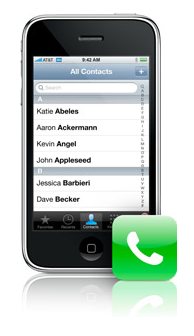
Because of recent demand, I decided to release my PHP video tutorials in iPod format – that means they play on your iPod. 🙂
These video were originally intended for viewing on a computer monitor, so some of the code examples will be harder to read since the iPod format is tiny.
Nonetheless, the discussions may be useful to watch on your iPod as you’re … say, on your way to work or school.
Thanks,
Stefan Mischook
Just click on the ipod video icon to download the corresponding video:
-

1. Basic Programming Concepts
In the following video, I introduce you to some basic programming concepts that you need to understand to move forward with PHP.
Running time: 2:36
Download Video -

2. Server Side vs. Client Side Programming
In this video I introduce you to fundamental concepts that are common to all database driven web programming languages.
In a nutshell, I show you that PHP scripts actually run on the web server. This in contrast to a language like Javascript, that actually runs on your home computer. This may seem like a nerd-nuance, but in fact, understanding this plays a major role in how you look at building dynamic web sites.
Running time: 6:50
Download Video -

3. Installing PHP on your computer with XAMPP – Part 1
XAMP is free software that easily installs PHP, APACHE and MySQL on your computer so that you can test your PHP work on your computer. Works for Mac, Windows and Linux.
Running time: 11:34
Download Video -

4. Installing PHP on your computer with XAMPP – Part 2
XAMP is free software that easily installs PHP, APACHE and MySQL on your computer so that you can test your PHP work on your computer. Works for Mac, Windows and Linux.
Running time: 7:24
Download Video -

5. WAMP: Installing PHP on your computer – Part 1
WAMP is free software that easily installs PHP, APACHE and MySQL on your computer so that you can test your PHP work on your computer. Works for Windows only and it is the best choice for Windows users.
Running time: 6:06
Download Video -

6. WAMP: Installing PHP on your computer – Part 2
WAMP is free software that easily installs PHP, APACHE and MySQL on your computer so that you can test your PHP work on your computer. Works for Windows only and it is the best choice for Windows users.
Running time: 3:21
Download Video -

7. Write Your First Script
In this video, I guide you along as we write our first PHP scripts. Practical hands-on training is the best way to learn, and so with this video we get down and dirty into PHP code.
Running time: 16:48
Download Video -

8. PHP Variables – Part 1
PHP variables are virtual containers that hold temporary information that PHP uses to do its work.
Running time: 8:06
Download Video -

9. PHP Variables – Part 2
PHP variables are virtual containers that hold temporary information that PHP uses to do its work.
Running time: 15:22
Download Video -

10. PHP Includes – Part 1
PHP ‘includes’ are one of those key tools in the PHP programming language. PHP ‘includes’ allow you to insert code (PHP, HTML, CSS etc ) into many pages at once … like when you insert CSS code with an external CSS link.
Running time: 8:03
Download Video -

11. PHP Includes – Part 2
PHP ‘includes’ are a great time savers for even simple web sites. The best thing about includes, is that they are easy to learn and even easier to use.
Running time: 12:58
Download Video -

12. PHP Arrays – Part 1
PHP arrays are a special type of variable that allows you to hold many pieces of information at the same time.
Running time: 8:11
Download Video -

13. PHP Arrays – Part 2
PHP arrays come in two basic types:
- The indexed array.
- The associative array.
Arrays are a key component in every programming language because they make handling groups/bunches of information much easier. PHP is no acception and makes heavy use of arrays – you need to learn arrays!
Running time: 5:13
Download Video -

14. Processing HTML Forms with PHP – Part 1
PHP makes processig forms easy. In the following videos we leverage our understanding of PHP arrays to easily collect user submitted form data.
Running time: 9:24
Download Video -

15. Processing HTML Forms with PHP – Part 2
PHP makes processing forms easy. In the following videos we leverage our understanding of PHP arrays to easy collect user submitted form data.
Running time: 14:35
Download Video -

16. Processing HTML Forms with PHP – Part 3
PHP makes processing forms easy. In the following videos we leverage our understanding of PHP arrays to easy collect user submitted form data.
Running time: 8:15
Download Video
Questions?
Just post them on the PHP forum.
Much more to come …
Thanks,
Stefan Mischook
